Hey! What’s googles business? Sure, not just delivering search results!
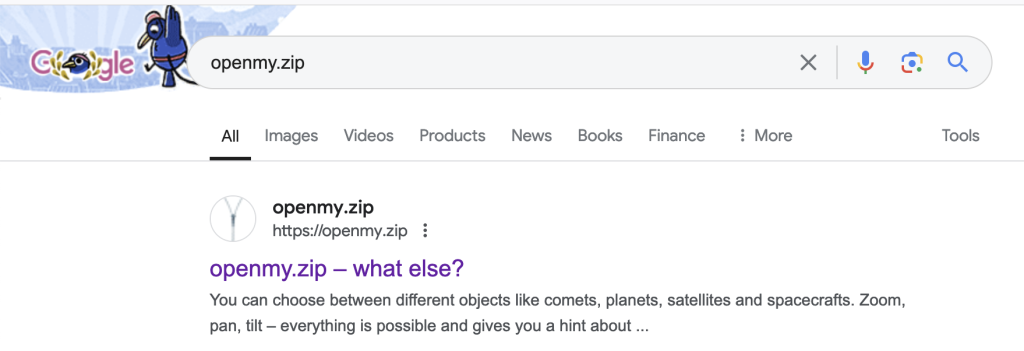
There’s more:
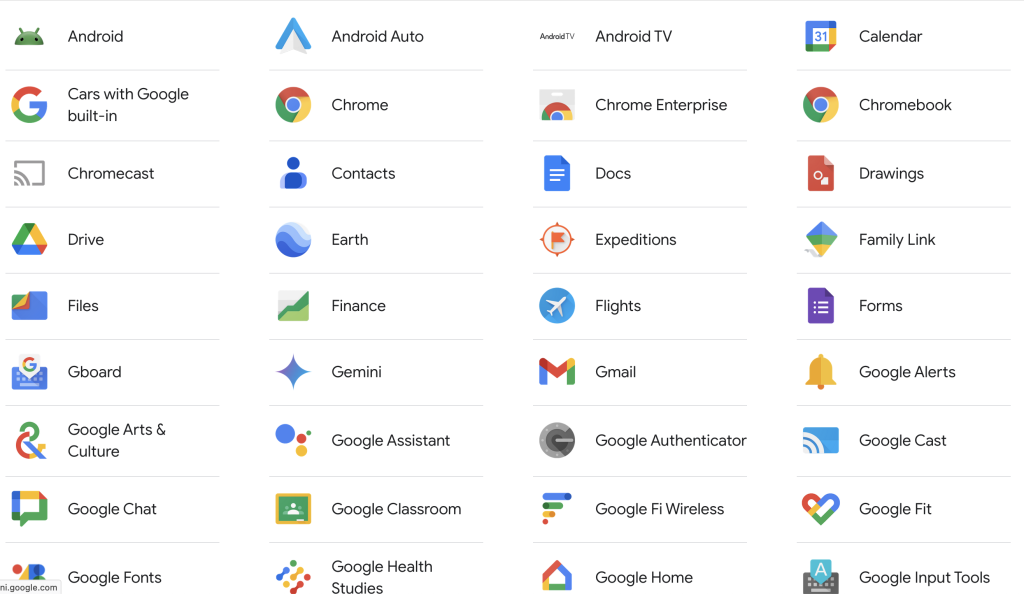
Many of you might use their services. Most of them are for free, but I think the following is also true for paid accounts: Their service is to sell advertisements. Well, that’s a well known fact, right? But what if I tell you, that they analyze every single bit of you just to tailor your experience. What gmail filters out as being spam, what youtube shows you next, what search results you see first. And while you are using your Android smartphone you are uploading the unique, so called, MAC address, the signal strength and your own position of any wifi network around you to a google server. I should mention, that this data is anonymized and shouldn’t be linked to your account. (If you want to disable this, you need to disable ‘location services’, which means, you basically can no longer use apps like maps or upload the location together with your photos to your private cloud.
So, they sell ads. So what?
Well, some people just don’t like being thrown ads in their face while they just want to use the internet. They believe that information should be free and one should be able to read the internet without being distracted and manipulated. Apart from that, there’s always a risk that with the displaying an advertisement, malicious code could possibly injected into your browser, that then installs malware or spyware.
The solution to this was to install adblocker extensions from the Chrome Web Store. But now, google (the maker of the Chrome Webbrowser) decided to change their ‘Manifest’ and declare adblocker extensions as deprecated.
The only reason I know of, the only reason why I would remove adblockers from the Chrome Web Store is, because many of them spy on you – so it seems. There’s only a few trustworthy ones. They are really helpful in successfully removing all ads from pretty much all websites and many of them have more functionalities.
I haven’t seen any ad in years. (Ok, maybe sometimes, when I’m on someone else’s computer.)
Ok, then I use Edge! Well, no!
Edge, like many other browser base on Chromium, which is the ‘engine’ (the ‘rendering engine’ – the code that makes the data of a website look like an actual website). Ok, too technical. I’m gonna slow down. See Chromium as the core of a ball and Google (Chrome) or Microsoft (Edge) or Opera and Vivaldi – all build something around it to make it look good. Meanwhile, some of them might collect data about you and send them to their headquarters (or somewhere else.) One night at the Opera! But Vivaldi seems to be a good guy! I’d always recommend to read the Terms & Conditions!
Once google enforces their new manifest (v3.0), they’ll dump the 2.0 version and with it renders those helpers basically useless. (Technically they replace an API call with a new one that has less privileges).
There’s several options: Either programmers come up with an idea how to use the new API call, maybe by leveraging AI, since the API can have a max size of 30k list entries, which makes the block list pretty short (trust me, there’s lots of URL’s just for your ads.)
Or: You use the Brave Browser instead. Still based on Chromium. What the programmers did was genius! They implemented the code of the most used, best maintained adblocker, called ‘ublock Origin’. This way they can make use of the lists that contain the addresses of the servers that send you the ads, so the content can be blocked.
Another way is to use Firefox, which is not based on the Chromium Engine, but using the so called ‘Gecko’ engine. Firefox does all the stuff, other browsers do. It has extensions, you can synchronize, you can even import your bookmarks from Chrome or Edge with just a few clicks during installation (or after, if you want). Once installed, you can also install any (ad block) extension you like and at the same time show google that you despite them and – well, no it sounds hard – join the revolution!
What’s the hot deal in the future, dear Oracle?
In future, you might want to use a totally different browser. Something that feels like 21st century. Something fast. Something written in a modern language. Not spying on you, for free! Well, then you need to wait a little until the Ladybird is finally released. At the moment it’s just in Alpha stadium. But you might want to bookmark this: https://ladybird.org/

Another option is to block the ads before they reach the device by blocking them in a router. The community around pi-hole is huge. It’s a little trickier to setup and most of us would need some extra hardware (while an old laptop or a raspberry pi would be enough).
What do you think? Is google a monopolist and abusing their market position? How long will it take that justice takes action against this new manifest? Do you tend to switch to another browser? Let me know in the comments.

Leave a Reply